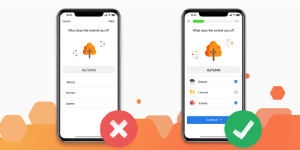In today’s digital world, user experience (UX) is crucial to the success of any website. A user-friendly website not only attracts visitors but also converts them into customers, clients, or loyal followers. However, understanding what truly makes a website user-friendly can be a bit confusing for many business owners or developers. Is it all about the design? Or does the content play a bigger role? And what about functionality?
In this blog, we’ll break down the key elements that contribute to a user-friendly website, making it easier for you to create an engaging and efficient online presence.

1. Fast Loading Speed
One of the most critical factors of a user-friendly website is its loading speed. In fact, studies show that 47% of users expect a webpage to load in two seconds or less. Websites that take too long to load can frustrate visitors, causing them to abandon the site altogether.
How to Improve:
- Optimize images and videos to reduce file size.
- Minimize the use of heavy scripts and plugins that slow down performance.
- Use a content delivery network (CDN) to speed up content delivery.
A fast website ensures that users don’t have to wait for content, making their experience seamless and encouraging them to stay longer.
2. Clear and Simple Navigation
The easier it is for visitors to find what they’re looking for, the more likely they are to stay on your site and engage with your content. A user-friendly website has a simple and intuitive navigation structure.
How to Improve:
- Keep the navigation menu clear and organized, grouping related content together.
- Use easy-to-understand labels for your navigation links (e.g., “Services,” “About Us,” “Contact”).
- Implement a sticky or fixed navigation bar so users can access the menu from anywhere on the page.
Simple navigation allows visitors to move through your site effortlessly, improving their overall experience.
3. Responsive Design
With the growing use of mobile devices, it’s essential that your website looks and functions well on all screen sizes, from desktops to smartphones. A responsive website automatically adjusts its layout based on the device’s screen size.
How to Improve:
- Use a flexible grid layout that adapts to different screen sizes.
- Make sure that buttons and links are large enough to tap on mobile devices.
- Test your website on different devices to ensure it performs well across the board.
A responsive design ensures that your website delivers a consistent experience to all users, regardless of how they access it.
4. Easy-to-Read Content
Visitors come to your website for information, so it’s essential that your content is easy to read and understand. Long blocks of text, complicated jargon, and hard-to-read fonts can quickly drive users away.
How to Improve:
- Break up text into smaller paragraphs for easier readability.
- Use bullet points or numbered lists to highlight key information.
- Choose legible fonts and maintain a good contrast between text and background.
Clear and concise content helps visitors quickly find the information they need, making their experience on your website more enjoyable.
5. Intuitive Call-to-Actions (CTAs)
A user-friendly website makes it easy for visitors to take the next step. Whether it’s making a purchase, signing up for a newsletter, or contacting you for more information, clear and compelling call-to-action buttons are essential for guiding users.
How to Improve:
- Use prominent, action-oriented text for your CTAs (e.g., “Get Started,” “Shop Now,” “Learn More”).
- Place CTAs in strategic locations, such as at the top of the page, in the middle of content, or at the end of a blog post.
- Make sure the CTAs stand out visually by using contrasting colors or buttons.
Intuitive CTAs help visitors easily navigate through your site’s goals and conversions, boosting engagement.
6. Visual Appeal and Consistency
Your website’s design should reflect your brand’s identity and create a pleasant visual experience. A cluttered or inconsistent design can make your website feel unprofessional, while a clean, cohesive design builds trust and encourages users to stay longer.
How to Improve:
- Stick to a consistent color scheme and typography that aligns with your brand.
- Use high-quality images and graphics that complement your content.
- Avoid overwhelming users with too many elements on a single page.
A visually appealing website with a cohesive design ensures that users feel comfortable and connected with your brand.
7. Mobile-Friendly Experience
With mobile traffic surpassing desktop traffic, having a mobile-friendly website is no longer optional. If your site is not optimized for mobile devices, you risk losing a significant portion of your audience.
How to Improve:
- Use mobile-first design principles, which prioritize the mobile experience when creating the website layout.
- Make buttons and links easy to tap on mobile devices.
- Ensure that forms are simple and easy to fill out on smaller screens.
A mobile-friendly website provides an optimized experience for users on the go, increasing retention and engagement.
8. Search Functionality
Search functionality is essential for larger websites or websites with a lot of content. It helps users find exactly what they’re looking for without having to navigate through multiple pages.
How to Improve:
- Implement a search bar that is easy to locate, typically at the top of the page.
- Use filters and categories to help users narrow down search results.
- Display relevant and accurate results based on search queries.
A powerful search feature improves usability by helping users quickly locate the content they need.
9. User Feedback and Reviews
Incorporating user feedback and reviews helps improve your website’s credibility and allows potential customers to see real experiences from others. Social proof is an important aspect of building trust with new visitors.
How to Improve:
- Add a review or testimonial section to your website, particularly on product or service pages.
- Make it easy for users to leave feedback or ratings.
- Display reviews prominently to showcase positive user experiences.
User feedback enhances trust and provides valuable insights into how your website is performing for your audience.
10. Accessibility
A user-friendly website is one that is accessible to everyone, including people with disabilities. Ensuring that your website is designed with accessibility in mind expands your audience and helps comply with legal requirements.
How to Improve:
- Ensure that your website complies with the Web Content Accessibility Guidelines (WCAG).
- Use alt text for images and descriptive labels for buttons and links.
- Make sure that all interactive elements can be accessed via keyboard and screen readers.
By making your website accessible, you ensure that all users, regardless of their abilities, can enjoy a positive experience.
Conclusion
A user-friendly website combines speed, ease of use, and visual appeal to create a positive and engaging experience for visitors. Whether it’s through fast loading times, clear navigation, or mobile optimization, focusing on the needs of your users will help keep them engaged and coming back for more.
If you’re looking for professional help in making your website more user-friendly, CBS Pakistan offers web design and development services tailored to enhance user experience, improve functionality, and ultimately drive more conversions. Reach out to CBS Pakistan today to transform your website into a user-friendly, conversion-boosting powerhouse.