A slow website can have a detrimental effect on user experience, conversions, and even SEO rankings. Research shows that nearly 40% of visitors will leave a website if it takes more than 3 seconds to load. With the increasing demand for seamless online experiences, it’s crucial to address website speed issues to retain visitors and improve engagement. In this blog, we will explore some practical strategies to speed up your website and enhance user experience, with a focus on actionable fixes.
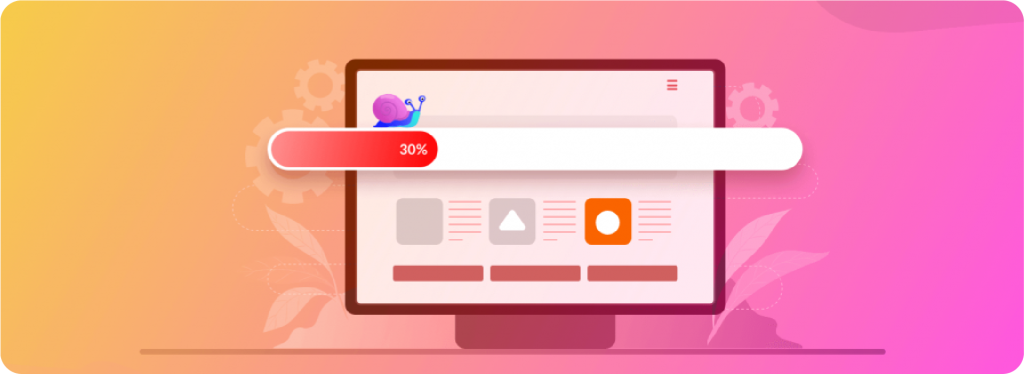
1. Optimize Images
Images are one of the biggest contributors to slow website load times, especially high-resolution or uncompressed images. Large image files can take a significant amount of time to load, slowing down the overall performance of your site.
Fix:
- Compress images before uploading them to your website using tools like TinyPNG or ImageOptim.
- Use the right file format: JPEG for photos, PNG for graphics, and WebP for a good balance between quality and file size.
- Implement responsive images by using the
srcsetattribute, ensuring the correct image size is loaded based on the visitor’s screen size.
Optimizing images not only reduces load times but also improves mobile performance, especially crucial if you want to improve user experience for visitors browsing on mobile devices.
2. Leverage Browser Caching
Browser caching allows your website to store certain elements (such as images, CSS files, and JavaScript) locally in a user’s browser. This means that when a user visits your site again, their browser doesn’t need to reload those files, reducing load times.
Fix:
Configure your server to set appropriate cache expiration times for different resources. You can do this by adding cache-control headers in your server configuration. For example, static elements like images and fonts can be cached for a longer period, while dynamic content like HTML should be cached for a shorter duration.
3. Minimize HTTP Requests
Every time a user visits your website, the browser makes multiple HTTP requests to load various resources like images, CSS files, JavaScript, and fonts. Too many HTTP requests can slow down your website, especially if your site is loading unnecessary resources.
Fix:
- Combine CSS and JavaScript files where possible to reduce the number of requests.
- Minify CSS, JavaScript, and HTML to remove unnecessary spaces, comments, and characters.
- Use asynchronous loading for JavaScript files to prevent them from blocking the rendering of other elements.
These optimizations reduce the number of requests and help your website load faster.
4. Enable Compression
Compression reduces the size of files being sent from the server to the user’s browser. This is especially important for text-based files like HTML, CSS, and JavaScript, which can be significantly reduced in size.
Fix:
Enable Gzip compression on your web server. Gzip can compress files by up to 70%, reducing the amount of data transferred between your server and the user’s browser. This leads to faster load times and a better user experience.
You can check if Gzip compression is enabled on your website using online tools like Check GZIP compression.
5. Use a Content Delivery Network (CDN)
A Content Delivery Network (CDN) is a network of servers distributed across different geographical locations. CDNs store copies of your website’s static content (images, scripts, stylesheets) and deliver it from the server that is closest to the user, reducing latency and improving load times.
Fix:
Implement a CDN like Cloudflare, AWS CloudFront, or KeyCDN to serve static resources to users from a server nearest to them. This is especially beneficial for global audiences, as it helps reduce page load times regardless of a user’s location.
6. Optimize Your Website’s Code
Bloated, inefficient code can severely impact your website’s load time. Excessive use of inline JavaScript, CSS, or unoptimized code structures can slow down the rendering process.
Fix:
- Clean up your code by removing unnecessary elements, comments, and redundant code.
- Use CSS instead of JavaScript for animations and effects wherever possible.
- Optimize third-party scripts by loading them asynchronously or defer loading them until they are necessary.
Optimized code not only improves website speed but also enhances maintainability and future scalability.
7. Enable Lazy Loading
Lazy loading ensures that only the content visible on the user’s screen is loaded initially, while content further down the page is loaded as the user scrolls. This can significantly improve load times for pages with a lot of images or media.
Fix:
Implement lazy loading for images, videos, and other media elements on your website. You can do this using the loading="lazy" attribute for images in HTML or through JavaScript libraries like LazyLoad.
Lazy loading reduces the initial page load time and improves the overall user experience by loading only the content that’s necessary at any given moment.
8. Optimize Your Web Hosting
The quality of your hosting can significantly affect your website’s performance. Shared hosting, in particular, can lead to slower load times because resources are shared among multiple websites.
Fix:
- Upgrade your hosting plan to a more powerful option, such as VPS (Virtual Private Server) or dedicated hosting, if you’re experiencing slow load times due to resource limitations.
- Choose a hosting provider that offers fast server response times, good customer support, and optimized solutions for website performance.
Reliable, high-performance hosting can make a noticeable difference in how quickly your site loads and how well it performs under traffic.
9. Eliminate Unnecessary Plugins
Plugins can add valuable features to your website, but using too many or poorly coded plugins can slow down your site. Some plugins load unnecessary scripts or bloat your code, impacting performance.
Fix:
- Review your plugins regularly and disable or delete any that are unnecessary or outdated.
- Choose lightweight plugins that are optimized for performance and ensure they’re updated frequently.
- Consider replacing multiple plugins with custom-coded solutions if feasible to improve performance.
Streamlining your website’s plugins can help reduce bloat and improve loading times.
10. Monitor and Test Regularly
Finally, it’s important to continuously monitor your website’s performance to identify any potential issues that could affect speed.
Fix:
Use website speed testing tools like Google PageSpeed Insights, GTmetrix, or Pingdom to regularly check your site’s load time and overall performance. These tools provide actionable insights and suggestions for further improvement.
Conclusion
A fast website is essential for providing a positive user experience, improving engagement, and increasing conversions. By following the strategies outlined above—such as optimizing images, leveraging caching, using a CDN, and minimizing code—you can significantly improve your website’s speed and performance.
At CBS Pakistan, we understand the importance of fast, responsive websites. Our expertise in web development and optimization ensures that businesses can provide their customers with seamless, high-performing online experiences. If you’re looking to improve your website’s speed and overall performance, contact us today for tailored solutions that will help you get the most out of your online presence.


